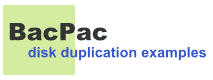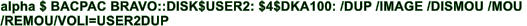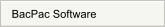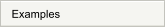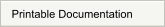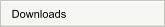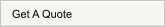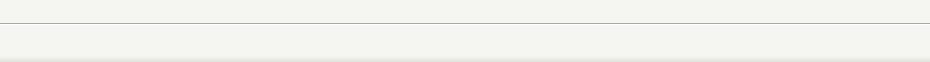
BacPac


BacPac Menu




Bacpac provides tremendous power and flexibility when duplicating OpenVMS disks from one system to another.
Qualifiers allow you to specify how to handle situations such as:
Mount the target disk if it is not mounted
Dismount the target disk if it is already mounted
Leave the target disk mounted after the duplication completes
Give the target disk a different volume name
Keep a saveset backup in addition to creating a duplicate disk
Following are examples of duplicating disks using BacPac:
Duplicate a local disk on node alpha to a remote target disk on node bravo, but only if the target disk is not
mounted. Leave the target disk unmounted after the duplication is complete:
Duplicate a local disk on node alpha to a remote target disk on node bravo. Dismount the target disk if it is
mounted. Leave the target disk unmounted after the duplication is complete:
Duplicate a local disk on node alpha to a remote target disk on node bravo. Dismount the target disk if it is
mounted. Leave the target disk mounted cluster wide after the duplication is complete:
Duplicate a local disk on node alpha to a remote target disk on node bravo. Dismount the target disk if it is
mounted. Leave the target disk mounted cluster wide after the duplication is complete. Give the target disk a
different volume name:.
Duplicate a remote disk on node bravo to a local target disk on node alpha. Dismount the target disk if it is
mounted. Leave the target disk mounted cluster wide after the duplication is complete. Give the target disk a
different volume name: